How to Fix Windows 7 Slow Start Up
Is your Windows 7 slower on start up? Wondering how to make Windows 7 super fast? There are various reasons why this operating system performs slower but one common reason is that mostly it happens because of too many start up programs and services running in the background.
Below are outlined few steps to fix Windows 7 slow start up.
Ø Clean registry with reliable registry cleaner and system optimizer tool.
Ø You can manually shorten the list of start up items through following steps.
1. Click on Start button.
2. Go to Run.
3. Type MSCONFIG and press Enter.
5. In the System Configuration Utility go to Startup tab.
6. Here you can uncheck those programs you do not want to start.
7. Now go to Services and disable unnecessary Services.
Always be careful while disabling services because few of them are important for Windows.
Ø Defrag your system registry with third party PC optimizer.
Ø You may also use Disk defragmenter which is a separate thing from the registry defragmeter. You can ignore this step if your Windows 7 is relatively new.
a. Click on Start.
b. Go to All Programs and then Accessories.
c. Click on System Tools and move to Disk Defragmenter.
d. Done
Above steps are really helpful while to fix Windows 7 slow start up. However, there is one popular tool named Registry Cleaner and PC optimizer that you can use to fix this issue without spending too much time dealing with various components yourself.
Using third party tool is important because you cannot deal with sensitive part of operating system yourself. Mostly problems occur because of internal Windows settings. Even if you are successful by manually performing above steps, you cannot do that regularly.
IF YOU FOLLOW THE ABOVE AND DO IT RIGHT, YOUR PC WILL STARTUP MUCH FASTER THAN BEFORE THE CHANGES...
Just updated your iPhone? You'll find new emoji, enhanced security, podcast transcripts, Apple Cash virtual numbers, and other useful features. There are even new additions hidden within Safari. Find out what's new and changed on your iPhone with the iOS 17.4 update.













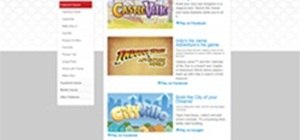




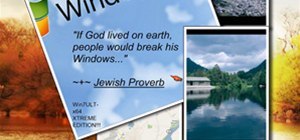

Be the First to Comment
Share Your Thoughts