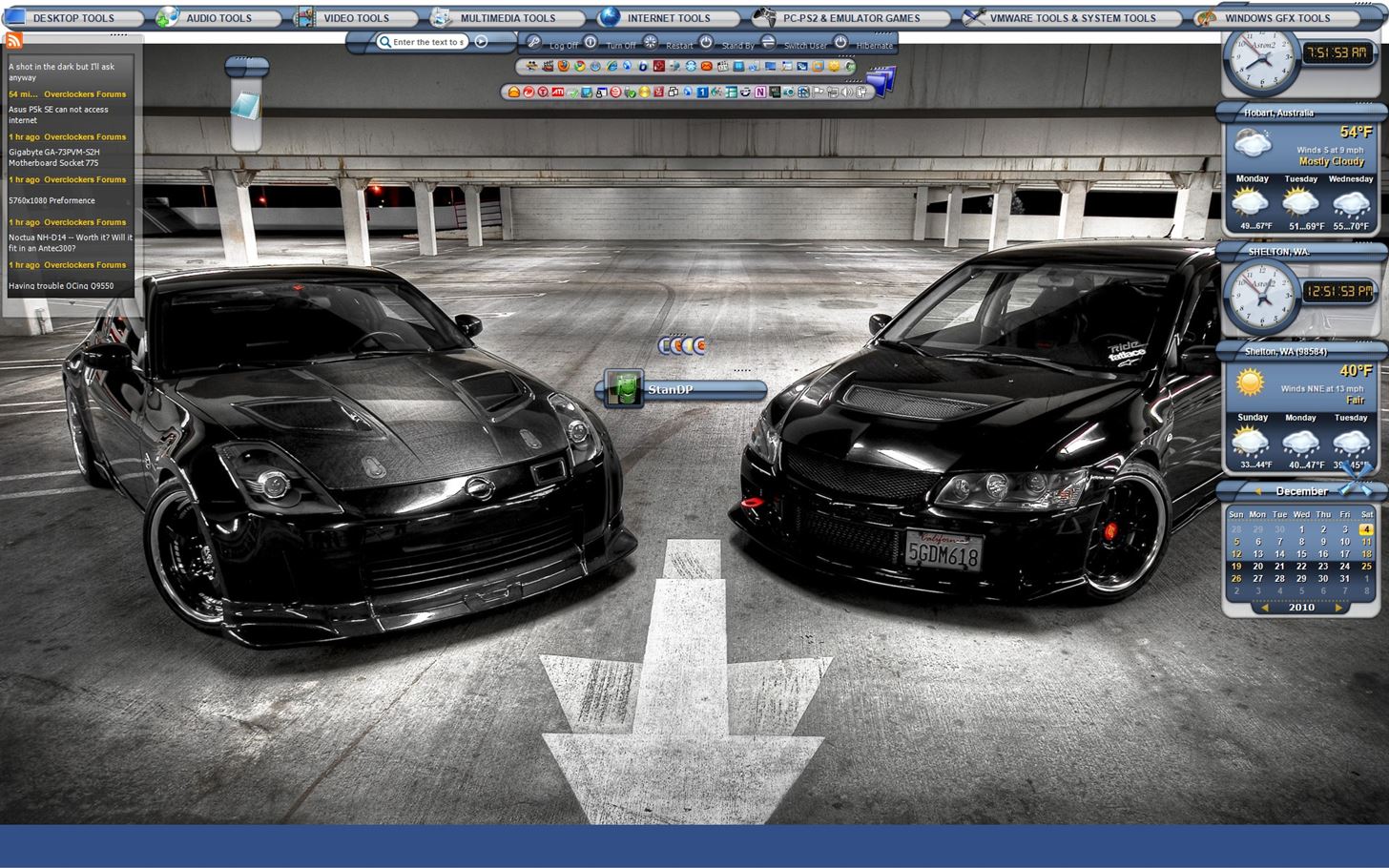
DEC
07
If you have taken good care of your computer then you know what you have to do to keep it running smoothly. It has to be cleaned regularly so there isn't any dirt and dust on it. It has to be safeguarded by things like firewalls and antivirus software program so that you can keep out hackers. You're doing everything right all the recommended utility software's installed, but are you sure you have everything covered are you?The answer is without doubt in the affirmative. Taking good care of the...
Tuesday, December 07, 2010 // Label: computers, tips-n-trick // 0 komentar //
DEC
07
Tips to Buy Sound Card for Gaming
I am sure that many people love to play PC game. PC game offers the best image resolution and great sound experience only if you can get the best sound card that can support your brilliant color monitor. You can listen to the audio from your computer by using microphone if you have installed sound card that can generate sound from the computer. Choose higher-end card for better quality of sound. The functionality can also be increased from the extra outputs and inputs. I recommend you to...
Tuesday, December 07, 2010 // Label: computers, hardware, product, tips-n-trick // 0 komentar //
DEC
02
How to Fix Windows 7 Slow Start Up
Is your Windows 7 slower on start up? Wondering how to make Windows 7 super fast? There are various reasons why this operating system performs slower but one common reason is that mostly it happens because of too many start up programs and services running in the background. Below are outlined few steps to fix Windows 7 slow start up. Ø Clean registry with reliable registry cleaner and system optimizer tool. Ø You can manually shorten the list of start up items through following steps. 1....
Thursday, December 02, 2010 // Label: Software, tips-n-trick // 1 komentar //
DEC
01
Windows 7 may hang on boot, on welcome screen or it may also hang on random basis while using certain applications. This is frustrating especially when you are working on something very important. There are various reasons why Windows 7 hangs during boot. Below are given few important guidelines you can use to fix this problem. Malicious files may be hiding inside your system registry. Mostly users are not aware of an important thing about operating system that is registry. Registry is vital...
Wednesday, December 01, 2010 // Label: Software, tips-n-trick // 0 komentar //
DEC
01
Windows 7 Boot Error - Simple Steps for Windows 7 Boot Fix
Wondering why you encounter Windows 7 boot error? Is your computer booting slow day by day and displays a lot of errors? Do you want to make your Windows 7 super fast on start up? In this article we will discuss how you can fix Windows 7 boot error and enhance the functionality of the entire boot process. Users are not well aware of an important area of operating system that is registry. Almost all major problems in operating system are because of corruption in Windows registry and boot...
Wednesday, December 01, 2010 // Label: Software, tips-n-trick // 0 komentar //
NOV
27
Tech Help Tip on Hard Disk and My Computer Folder
Memory, where all programs and contents that you write or use are stored on your PC, can be either on the hard disk itself that comes with your PC, or it can be external storage devices such as DVD, floppy disk, etc.When you go to My Computer folder, you see details about your hard disk drives, classifying hard disk drive into local disk (C:), local disk (D:) and so on, which is also called partitioning of hard disk space.A look at My Computer folder of an organized PC user shows that the total...
Saturday, November 27, 2010 // Label: hardware, tips-n-trick // 0 komentar //
NOV
24
A Guide That Will Help You While Buying a Printer
There are many decisions one has to take while buying a printer. And considering the fact that there are many printer companies floating around in the market with their own useful features, the task is really cut out for ordinary users. As with the case with any other product, you first need to find out what exactly is your requirement and what is it that you intend to print. If you are able to answer these questions, you can be rest assured that the final answer you are seeking becomes lot more...
Wednesday, November 24, 2010 // Label: info, tips-n-trick // 0 komentar //
NOV
17
How To Remove Peak Protection 2010 From Your PC - A Complete Tutorial
Peak Protection 2010 is a fake antivirus application that has been created to try and trick you into buying the fake upgrade of the program. Despite this virus looking & operating in a similar way to a legitimate anti-virus application, it's a total scam and will do absolutely nothing to help your computer. You will have got this virus from the likes of a fake email attachment, rogue download or malicious website; and need to remove it quickly to ensure that your computer can run as smoothly...
Wednesday, November 17, 2010 // Label: Software, tips-n-trick // 3 komentar //
NOV
17
How to Make a Time Lapse Video With a Digital Camcorder
If you want to maximize the functions that your digital camcorder has, it is really advisable for you to do some cool stuff with it such as making a time lapse video. However, doing something like this is not a normal thing for do most especially in the everyday life of a particular person. Because of this fact, this article will give you some effective and easy steps on how to make a time lapse video with a digital camcorder.You are probably wondering what time lapse video is; if you are, you...
Wednesday, November 17, 2010 // Label: Software, tips-n-trick // 0 komentar //
NOV
16
Choosing a Family Computer System - Tips for buying Family Computer System
A Family ComputerChoosing a family computer these days doesn't have to be a complex task as many computer packages out there are designed for people who will be using there computers for a range of activities like gaming, business or simple home use.Another great service many computer shops offer is letting you customize the type of computer you wish to purchase buy selecting all the components/parts of the computer including CPU, Motherboard, Case etc , so you can get what you really want and...
Tuesday, November 16, 2010 // Label: computers, tips-n-trick // 0 komentar //
NOV
11
How Many Monitors Do You Need for Your Business?
Is your business computer or internet-oriented? Are you having trouble shifting from window-to-window just to get a single spreadsheet done - even by using a widescreen monitor? Chances are you're in need for a second or third monitor, which is perfectly justifiable when you're your own boss, data entry specialist, and marketing specialist. Believe me, the probability of sales will skyrocket when using multiple monitors to manage simultaneous running applications.First off, count how many...
Thursday, November 11, 2010 // Label: computers, tips-n-trick // 0 komentar //
OCT
22
laptop, notebook, pc, blog, reviews...keyword
Keyword Variants encountered blog, blog's, blogger, bloggers, blogging, blogs, computer, computer's, computers,tip, tips, post, posting, postings, posts,anda,software,advertise, advertiser, advertiser's, advertisers,advertising,saya,hardware trick, tricks laptop, laptops card, card's, cards understanding seo, seos graphic, graphical, graphics netbook, netbook's, netbooks core, cores windows new, news template, templates choosing notebook, notebook's, notebooks google, google's memories, memory...
Friday, October 22, 2010 // Label: computers, hardware, info, monetize-blog, product, seo, Software, tips-n-trick // 0 komentar//
OCT
15
Ripping a DVD - how hard could that be? Must be just like ripping a music CD! However, once I tried out many of the instructions that come up in a Google search, I realized that it wasn't such an easy piece of cake. Perhaps because I was running Windows 7 and most of the how-to's were written with Windows XP in mind.These are the steps that finally worked.1) DECRYPTING: DVD43 works like a charm. The program has been consistently available for a while now - just by searching its name. Once...
Friday, October 15, 2010 // Label: Software, tips-n-trick // 0 komentar //
OCT
15
How to Use Remote Desktop Software
If you want to get remote access to a specific computer from any location in the world, then you will need to purchase software to achieve this. Remote Desktop software has been designed by companies such as Microsoft, LogMeIn, Proxy Networks and others in order to allow users to connect remotely to other computers across the Internet. The application is versatile and can be used while traveling to access your home or work computer. It is also used for technicians to gain remote access to a computer...
Friday, October 15, 2010 // Label: Software, tips-n-trick // 1 komentar //
OCT
12
Find And Fix Computer Restart Problem
If your computer is having automatic restart problem and you do not know why, you are on the right page. In this article I am going to help you troubleshoot your PC restart problem and we will try to find and fix your PC for automatic restart issue.There may be two major probabilities behind this PC restart issue.1. Hardware Problem.2. Software Problem.It is learnt by experience that, when ever computer got restart problem majority was because of software issues. So before we doubt on any...
Tuesday, October 12, 2010 // Label: tips-n-trick // 1 komentar //
OCT
03
Gaming Laptops Are Powerful Computers
The first thing to look for in a gaming laptop is a discrete graphics card which offers high-end graphics solutions. Integrated kinds are very common, cost-efficient and power efficient, but practically ineffective for modern 3D games. Gaming laptops are usually bigger than the ordinary gaming notebooks and come with a 15-inch or larger screen, but there are exceptions. Take for example the custom gaming laptop designed by engineers to give the users the best and the most powerful marketed...
Sunday, October 03, 2010 // Label: computers, product, tips-n-trick // 0 komentar //
OCT
01
Are you looking to purchase or use a webcam but unsure how? Follow these easy steps and you shall be recording video with your computer right away. I'll also be giving out some awesome tips, so read on!Step 1: Find a cameraAny style will work; it doesn't matter if it is a webcam or even a video camera, though using a video camera is a bit more difficult.If you don't already have experience in using them the steps necessary may be a bit hard to understand. To simplify matters, I'd personally...
Friday, October 01, 2010 // Label: hardware, tips-n-trick // 0 komentar //
SEP
29
Choosing and Buying a New Personal Computer
Buying a new PC can be a daunting task for some people, the average home user will not know what the different options mean and when faced with these decisions might end up making the wrong choice and end up with a computer that won't do everything they need it to do. This guide will help you understand the different options so you can choose the correct PC that meets your needs to ensure you are getting the best value for your hard earned money.Before you start shopping for a new computer...
Wednesday, September 29, 2010 // Label: computers, tips-n-trick // 0 komentar //
AUG
16
ASUS WL-500W integration into LAN
If you have a LAN setup and internet connection to use telkom-speedy, such as the following:Client computer connected to the switchSwitch connected to an ADSL modem using a cableSo to integrate the ASUS WL-500W router to the network with the aim of expanding access network / Internet and the increasing number of clients that are connected in a network / Internet, configuration changes can be made as follows: Client computer connected to the switch Switch connected to an ADSL modem using...
Monday, August 16, 2010 // Label: computers, hardware, info, product, Software, tips-n-trick // 2 komentar //
AUG
16
You can make your home or small office network without using access point or hub / router. Like peerto-peer network that uses the NIC on the network. Not only that, the network peer-to-peer with Wi-Fi can be done with more than two computers and with much greater speed.1. Turn on your Wi-FiThe most important first step is to prepare your wireless network device and activate it. How to enable Wi-Fi feature on each computer quite diverse. There is a need to press a special button and then active....
Monday, August 16, 2010 // Label: Software, tips-n-trick // 0 komentar //
Follow me please
Blog Archive
- ? 2010 (152)
- ? December (8)
- Computer Backup
- Tips to Buy Sound Card for Gaming
- 10 Tablet Computer Replacement iPad - Part two
- 10 Computer Replacement Tablet iPad - Part one
- Inspiron Duo - Hybrid Tablet Netbook From Dell
- How to Fix Windows 7 Slow Start Up
- Windows 7 Boot Hang Problem
- Windows 7 Boot Error - Simple Steps for Windows 7 ...
- ? December (8)
DEC
07
If you have taken good care of your computer then you know what you have to do to keep it running smoothly. It has to be cleaned regularly so there isn't any dirt and dust on it. It has to be safeguarded by things like firewalls and antivirus software program so that you can keep out hackers. You're doing everything right all the recommended utility software's installed, but are you sure you have everything covered are you?The answer is without doubt in the affirmative. Taking good care of the...
Tuesday, December 07, 2010 // Label: computers, tips-n-trick // 0 komentar //
DEC
07
Tips to Buy Sound Card for Gaming
I am sure that many people love to play PC game. PC game offers the best image resolution and great sound experience only if you can get the best sound card that can support your brilliant color monitor. You can listen to the audio from your computer by using microphone if you have installed sound card that can generate sound from the computer. Choose higher-end card for better quality of sound. The functionality can also be increased from the extra outputs and inputs. I recommend you to...
Tuesday, December 07, 2010 // Label: computers, hardware, product, tips-n-trick // 0 komentar //
DEC
02
How to Fix Windows 7 Slow Start Up
Is your Windows 7 slower on start up? Wondering how to make Windows 7 super fast? There are various reasons why this operating system performs slower but one common reason is that mostly it happens because of too many start up programs and services running in the background. Below are outlined few steps to fix Windows 7 slow start up. Ø Clean registry with reliable registry cleaner and system optimizer tool. Ø You can manually shorten the list of start up items through following steps. 1....
Thursday, December 02, 2010 // Label: Software, tips-n-trick // 1 komentar //
DEC
01
Windows 7 may hang on boot, on welcome screen or it may also hang on random basis while using certain applications. This is frustrating especially when you are working on something very important. There are various reasons why Windows 7 hangs during boot. Below are given few important guidelines you can use to fix this problem. Malicious files may be hiding inside your system registry. Mostly users are not aware of an important thing about operating system that is registry. Registry is vital...
Wednesday, December 01, 2010 // Label: Software, tips-n-trick // 0 komentar //
DEC
01
Windows 7 Boot Error - Simple Steps for Windows 7 Boot Fix
Wondering why you encounter Windows 7 boot error? Is your computer booting slow day by day and displays a lot of errors? Do you want to make your Windows 7 super fast on start up? In this article we will discuss how you can fix Windows 7 boot error and enhance the functionality of the entire boot process. Users are not well aware of an important area of operating system that is registry. Almost all major problems in operating system are because of corruption in Windows registry and boot...
Wednesday, December 01, 2010 // Label: Software, tips-n-trick // 0 komentar //
NOV
27
Tech Help Tip on Hard Disk and My Computer Folder
Memory, where all programs and contents that you write or use are stored on your PC, can be either on the hard disk itself that comes with your PC, or it can be external storage devices such as DVD, floppy disk, etc.When you go to My Computer folder, you see details about your hard disk drives, classifying hard disk drive into local disk (C:), local disk (D:) and so on, which is also called partitioning of hard disk space.A look at My Computer folder of an organized PC user shows that the total...
Saturday, November 27, 2010 // Label: hardware, tips-n-trick // 0 komentar //
NOV
24
A Guide That Will Help You While Buying a Printer
There are many decisions one has to take while buying a printer. And considering the fact that there are many printer companies floating around in the market with their own useful features, the task is really cut out for ordinary users. As with the case with any other product, you first need to find out what exactly is your requirement and what is it that you intend to print. If you are able to answer these questions, you can be rest assured that the final answer you are seeking becomes lot more...
Wednesday, November 24, 2010 // Label: info, tips-n-trick // 0 komentar //
NOV
17
How To Remove Peak Protection 2010 From Your PC - A Complete Tutorial
Peak Protection 2010 is a fake antivirus application that has been created to try and trick you into buying the fake upgrade of the program. Despite this virus looking & operating in a similar way to a legitimate anti-virus application, it's a total scam and will do absolutely nothing to help your computer. You will have got this virus from the likes of a fake email attachment, rogue download or malicious website; and need to remove it quickly to ensure that your computer can run as smoothly...
Wednesday, November 17, 2010 // Label: Software, tips-n-trick // 3 komentar //
NOV
17
How to Make a Time Lapse Video With a Digital Camcorder
If you want to maximize the functions that your digital camcorder has, it is really advisable for you to do some cool stuff with it such as making a time lapse video. However, doing something like this is not a normal thing for do most especially in the everyday life of a particular person. Because of this fact, this article will give you some effective and easy steps on how to make a time lapse video with a digital camcorder.You are probably wondering what time lapse video is; if you are, you...
Wednesday, November 17, 2010 // Label: Software, tips-n-trick // 0 komentar //
NOV
16
Choosing a Family Computer System - Tips for buying Family Computer System
A Family ComputerChoosing a family computer these days doesn't have to be a complex task as many computer packages out there are designed for people who will be using there computers for a range of activities like gaming, business or simple home use.Another great service many computer shops offer is letting you customize the type of computer you wish to purchase buy selecting all the components/parts of the computer including CPU, Motherboard, Case etc , so you can get what you really want and...
Tuesday, November 16, 2010 // Label: computers, tips-n-trick // 0 komentar //
NOV
11
How Many Monitors Do You Need for Your Business?
Is your business computer or internet-oriented? Are you having trouble shifting from window-to-window just to get a single spreadsheet done - even by using a widescreen monitor? Chances are you're in need for a second or third monitor, which is perfectly justifiable when you're your own boss, data entry specialist, and marketing specialist. Believe me, the probability of sales will skyrocket when using multiple monitors to manage simultaneous running applications.First off, count how many...
Thursday, November 11, 2010 // Label: computers, tips-n-trick // 0 komentar //
OCT
22
laptop, notebook, pc, blog, reviews...keyword
Keyword Variants encountered blog, blog's, blogger, bloggers, blogging, blogs, computer, computer's, computers,tip, tips, post, posting, postings, posts,anda,software,advertise, advertiser, advertiser's, advertisers,advertising,saya,hardware trick, tricks laptop, laptops card, card's, cards understanding seo, seos graphic, graphical, graphics netbook, netbook's, netbooks core, cores windows new, news template, templates choosing notebook, notebook's, notebooks google, google's memories, memory...
Friday, October 22, 2010 // Label: computers, hardware, info, monetize-blog, product, seo, Software, tips-n-trick // 0 komentar//
OCT
15
Ripping a DVD - how hard could that be? Must be just like ripping a music CD! However, once I tried out many of the instructions that come up in a Google search, I realized that it wasn't such an easy piece of cake. Perhaps because I was running Windows 7 and most of the how-to's were written with Windows XP in mind.These are the steps that finally worked.1) DECRYPTING: DVD43 works like a charm. The program has been consistently available for a while now - just by searching its name. Once...
Friday, October 15, 2010 // Label: Software, tips-n-trick // 0 komentar //
OCT
15
How to Use Remote Desktop Software
If you want to get remote access to a specific computer from any location in the world, then you will need to purchase software to achieve this. Remote Desktop software has been designed by companies such as Microsoft, LogMeIn, Proxy Networks and others in order to allow users to connect remotely to other computers across the Internet. The application is versatile and can be used while traveling to access your home or work computer. It is also used for technicians to gain remote access to a computer...
Friday, October 15, 2010 // Label: Software, tips-n-trick // 1 komentar //
OCT
12
Find And Fix Computer Restart Problem
If your computer is having automatic restart problem and you do not know why, you are on the right page. In this article I am going to help you troubleshoot your PC restart problem and we will try to find and fix your PC for automatic restart issue.There may be two major probabilities behind this PC restart issue.1. Hardware Problem.2. Software Problem.It is learnt by experience that, when ever computer got restart problem majority was because of software issues. So before we doubt on any...
Tuesday, October 12, 2010 // Label: tips-n-trick // 1 komentar //
OCT
03
Gaming Laptops Are Powerful Computers
The first thing to look for in a gaming laptop is a discrete graphics card which offers high-end graphics solutions. Integrated kinds are very common, cost-efficient and power efficient, but practically ineffective for modern 3D games. Gaming laptops are usually bigger than the ordinary gaming notebooks and come with a 15-inch or larger screen, but there are exceptions. Take for example the custom gaming laptop designed by engineers to give the users the best and the most powerful marketed...
Sunday, October 03, 2010 // Label: computers, product, tips-n-trick // 0 komentar //
OCT
01
Are you looking to purchase or use a webcam but unsure how? Follow these easy steps and you shall be recording video with your computer right away. I'll also be giving out some awesome tips, so read on!Step 1: Find a cameraAny style will work; it doesn't matter if it is a webcam or even a video camera, though using a video camera is a bit more difficult.If you don't already have experience in using them the steps necessary may be a bit hard to understand. To simplify matters, I'd personally...
Friday, October 01, 2010 // Label: hardware, tips-n-trick // 0 komentar //
SEP
29
Choosing and Buying a New Personal Computer
Buying a new PC can be a daunting task for some people, the average home user will not know what the different options mean and when faced with these decisions might end up making the wrong choice and end up with a computer that won't do everything they need it to do. This guide will help you understand the different options so you can choose the correct PC that meets your needs to ensure you are getting the best value for your hard earned money.Before you start shopping for a new computer...
Wednesday, September 29, 2010 // Label: computers, tips-n-trick // 0 komentar //
AUG
16
ASUS WL-500W integration into LAN
If you have a LAN setup and internet connection to use telkom-speedy, such as the following:Client computer connected to the switchSwitch connected to an ADSL modem using a cableSo to integrate the ASUS WL-500W router to the network with the aim of expanding access network / Internet and the increasing number of clients that are connected in a network / Internet, configuration changes can be made as follows: Client computer connected to the switch Switch connected to an ADSL modem using...
Monday, August 16, 2010 // Label: computers, hardware, info, product, Software, tips-n-trick // 2 komentar //
AUG
16
You can make your home or small office network without using access point or hub / router. Like peerto-peer network that uses the NIC on the network. Not only that, the network peer-to-peer with Wi-Fi can be done with more than two computers and with much greater speed.1. Turn on your Wi-FiThe most important first step is to prepare your wireless network device and activate it. How to enable Wi-Fi feature on each computer quite diverse. There is a need to press a special button and then active....
Monday, August 16, 2010 // Label: Software, tips-n-trick // 0 komentar //
Follow me please
Blog Archive
- ? 2010 (152)
- ? December (8)
- Computer Backup
- Tips to Buy Sound Card for Gaming
- 10 Tablet Computer Replacement iPad - Part two
- 10 Computer Replacement Tablet iPad - Part one
- Inspiron Duo - Hybrid Tablet Netbook From Dell
- How to Fix Windows 7 Slow Start Up
- Windows 7 Boot Hang Problem
- Windows 7 Boot Error - Simple Steps for Windows 7 ...
- ? December (8)
DEC
07
If you have taken good care of your computer then you know what you have to do to keep it running smoothly. It has to be cleaned regularly so there isn't any dirt and dust on it. It has to be safeguarded by things like firewalls and antivirus software program so that you can keep out hackers. You're doing everything right all the recommended utility software's installed, but are you sure you have everything covered are you?The answer is without doubt in the affirmative. Taking good care of the...
Tuesday, December 07, 2010 // Label: computers, tips-n-trick // 0 komentar //
DEC
07
Tips to Buy Sound Card for Gaming
I am sure that many people love to play PC game. PC game offers the best image resolution and great sound experience only if you can get the best sound card that can support your brilliant color monitor. You can listen to the audio from your computer by using microphone if you have installed sound card that can generate sound from the computer. Choose higher-end card for better quality of sound. The functionality can also be increased from the extra outputs and inputs. I recommend you to...
Tuesday, December 07, 2010 // Label: computers, hardware, product, tips-n-trick // 0 komentar //
DEC
02
How to Fix Windows 7 Slow Start Up
Is your Windows 7 slower on start up? Wondering how to make Windows 7 super fast? There are various reasons why this operating system performs slower but one common reason is that mostly it happens because of too many start up programs and services running in the background. Below are outlined few steps to fix Windows 7 slow start up. Ø Clean registry with reliable registry cleaner and system optimizer tool. Ø You can manually shorten the list of start up items through following steps. 1....
Thursday, December 02, 2010 // Label: Software, tips-n-trick // 1 komentar //
DEC
01
Windows 7 may hang on boot, on welcome screen or it may also hang on random basis while using certain applications. This is frustrating especially when you are working on something very important. There are various reasons why Windows 7 hangs during boot. Below are given few important guidelines you can use to fix this problem. Malicious files may be hiding inside your system registry. Mostly users are not aware of an important thing about operating system that is registry. Registry is vital...
Wednesday, December 01, 2010 // Label: Software, tips-n-trick // 0 komentar //
DEC
01
Windows 7 Boot Error - Simple Steps for Windows 7 Boot Fix
Wondering why you encounter Windows 7 boot error? Is your computer booting slow day by day and displays a lot of errors? Do you want to make your Windows 7 super fast on start up? In this article we will discuss how you can fix Windows 7 boot error and enhance the functionality of the entire boot process. Users are not well aware of an important area of operating system that is registry. Almost all major problems in operating system are because of corruption in Windows registry and boot...
Wednesday, December 01, 2010 // Label: Software, tips-n-trick // 0 komentar //
NOV
27
Tech Help Tip on Hard Disk and My Computer Folder
Memory, where all programs and contents that you write or use are stored on your PC, can be either on the hard disk itself that comes with your PC, or it can be external storage devices such as DVD, floppy disk, etc.When you go to My Computer folder, you see details about your hard disk drives, classifying hard disk drive into local disk (C:), local disk (D:) and so on, which is also called partitioning of hard disk space.A look at My Computer folder of an organized PC user shows that the total...
Saturday, November 27, 2010 // Label: hardware, tips-n-trick // 0 komentar //
NOV
24
A Guide That Will Help You While Buying a Printer
There are many decisions one has to take while buying a printer. And considering the fact that there are many printer companies floating around in the market with their own useful features, the task is really cut out for ordinary users. As with the case with any other product, you first need to find out what exactly is your requirement and what is it that you intend to print. If you are able to answer these questions, you can be rest assured that the final answer you are seeking becomes lot more...
Wednesday, November 24, 2010 // Label: info, tips-n-trick // 0 komentar //
NOV
17
How To Remove Peak Protection 2010 From Your PC - A Complete Tutorial
Peak Protection 2010 is a fake antivirus application that has been created to try and trick you into buying the fake upgrade of the program. Despite this virus looking & operating in a similar way to a legitimate anti-virus application, it's a total scam and will do absolutely nothing to help your computer. You will have got this virus from the likes of a fake email attachment, rogue download or malicious website; and need to remove it quickly to ensure that your computer can run as smoothly...
Wednesday, November 17, 2010 // Label: Software, tips-n-trick // 3 komentar //
NOV
17
How to Make a Time Lapse Video With a Digital Camcorder
If you want to maximize the functions that your digital camcorder has, it is really advisable for you to do some cool stuff with it such as making a time lapse video. However, doing something like this is not a normal thing for do most especially in the everyday life of a particular person. Because of this fact, this article will give you some effective and easy steps on how to make a time lapse video with a digital camcorder.You are probably wondering what time lapse video is; if you are, you...
Wednesday, November 17, 2010 // Label: Software, tips-n-trick // 0 komentar //
NOV
16
Choosing a Family Computer System - Tips for buying Family Computer System
A Family ComputerChoosing a family computer these days doesn't have to be a complex task as many computer packages out there are designed for people who will be using there computers for a range of activities like gaming, business or simple home use.Another great service many computer shops offer is letting you customize the type of computer you wish to purchase buy selecting all the components/parts of the computer including CPU, Motherboard, Case etc , so you can get what you really want and...
Tuesday, November 16, 2010 // Label: computers, tips-n-trick // 0 komentar //
NOV
11
How Many Monitors Do You Need for Your Business?
Is your business computer or internet-oriented? Are you having trouble shifting from window-to-window just to get a single spreadsheet done - even by using a widescreen monitor? Chances are you're in need for a second or third monitor, which is perfectly justifiable when you're your own boss, data entry specialist, and marketing specialist. Believe me, the probability of sales will skyrocket when using multiple monitors to manage simultaneous running applications.First off, count how many...
Thursday, November 11, 2010 // Label: computers, tips-n-trick // 0 komentar //
OCT
22
laptop, notebook, pc, blog, reviews...keyword
Keyword Variants encountered blog, blog's, blogger, bloggers, blogging, blogs, computer, computer's, computers,tip, tips, post, posting, postings, posts,anda,software,advertise, advertiser, advertiser's, advertisers,advertising,saya,hardware trick, tricks laptop, laptops card, card's, cards understanding seo, seos graphic, graphical, graphics netbook, netbook's, netbooks core, cores windows new, news template, templates choosing notebook, notebook's, notebooks google, google's memories, memory...
Friday, October 22, 2010 // Label: computers, hardware, info, monetize-blog, product, seo, Software, tips-n-trick // 0 komentar//
OCT
15
Ripping a DVD - how hard could that be? Must be just like ripping a music CD! However, once I tried out many of the instructions that come up in a Google search, I realized that it wasn't such an easy piece of cake. Perhaps because I was running Windows 7 and most of the how-to's were written with Windows XP in mind.These are the steps that finally worked.1) DECRYPTING: DVD43 works like a charm. The program has been consistently available for a while now - just by searching its name. Once...
Friday, October 15, 2010 // Label: Software, tips-n-trick // 0 komentar //
OCT
15
How to Use Remote Desktop Software
If you want to get remote access to a specific computer from any location in the world, then you will need to purchase software to achieve this. Remote Desktop software has been designed by companies such as Microsoft, LogMeIn, Proxy Networks and others in order to allow users to connect remotely to other computers across the Internet. The application is versatile and can be used while traveling to access your home or work computer. It is also used for technicians to gain remote access to a computer...
Friday, October 15, 2010 // Label: Software, tips-n-trick // 1 komentar //
OCT
12
Find And Fix Computer Restart Problem
If your computer is having automatic restart problem and you do not know why, you are on the right page. In this article I am going to help you troubleshoot your PC restart problem and we will try to find and fix your PC for automatic restart issue.There may be two major probabilities behind this PC restart issue.1. Hardware Problem.2. Software Problem.It is learnt by experience that, when ever computer got restart problem majority was because of software issues. So before we doubt on any...
Tuesday, October 12, 2010 // Label: tips-n-trick // 1 komentar //
OCT
03
Gaming Laptops Are Powerful Computers
The first thing to look for in a gaming laptop is a discrete graphics card which offers high-end graphics solutions. Integrated kinds are very common, cost-efficient and power efficient, but practically ineffective for modern 3D games. Gaming laptops are usually bigger than the ordinary gaming notebooks and come with a 15-inch or larger screen, but there are exceptions. Take for example the custom gaming laptop designed by engineers to give the users the best and the most powerful marketed...
Sunday, October 03, 2010 // Label: computers, product, tips-n-trick // 0 komentar //
OCT
01
Are you looking to purchase or use a webcam but unsure how? Follow these easy steps and you shall be recording video with your computer right away. I'll also be giving out some awesome tips, so read on!Step 1: Find a cameraAny style will work; it doesn't matter if it is a webcam or even a video camera, though using a video camera is a bit more difficult.If you don't already have experience in using them the steps necessary may be a bit hard to understand. To simplify matters, I'd personally...
Friday, October 01, 2010 // Label: hardware, tips-n-trick // 0 komentar //
SEP
29
Choosing and Buying a New Personal Computer
Buying a new PC can be a daunting task for some people, the average home user will not know what the different options mean and when faced with these decisions might end up making the wrong choice and end up with a computer that won't do everything they need it to do. This guide will help you understand the different options so you can choose the correct PC that meets your needs to ensure you are getting the best value for your hard earned money.Before you start shopping for a new computer...
Wednesday, September 29, 2010 // Label: computers, tips-n-trick // 0 komentar //
AUG
16
ASUS WL-500W integration into LAN
If you have a LAN setup and internet connection to use telkom-speedy, such as the following:Client computer connected to the switchSwitch connected to an ADSL modem using a cableSo to integrate the ASUS WL-500W router to the network with the aim of expanding access network / Internet and the increasing number of clients that are connected in a network / Internet, configuration changes can be made as follows: Client computer connected to the switch Switch connected to an ADSL modem using...
Monday, August 16, 2010 // Label: computers, hardware, info, product, Software, tips-n-trick // 2 komentar //
AUG
16
You can make your home or small office network without using access point or hub / router. Like peerto-peer network that uses the NIC on the network. Not only that, the network peer-to-peer with Wi-Fi can be done with more than two computers and with much greater speed.1. Turn on your Wi-FiThe most important first step is to prepare your wireless network device and activate it. How to enable Wi-Fi feature on each computer quite diverse. There is a need to press a special button and then active....
Monday, August 16, 2010 // Label: Software, tips-n-trick // 0 komentar //
Follow me please
Blog Archive
- ? 2010 (152)
- ? December (8)
- Computer Backup
- Tips to Buy Sound Card for Gaming
- 10 Tablet Computer Replacement iPad - Part two
- 10 Computer Replacement Tablet iPad - Part one
- Inspiron Duo - Hybrid Tablet Netbook From Dell
- How to Fix Windows 7 Slow Start Up
- Windows 7 Boot Hang Problem
- Windows 7 Boot Error - Simple Steps for Windows 7 ...
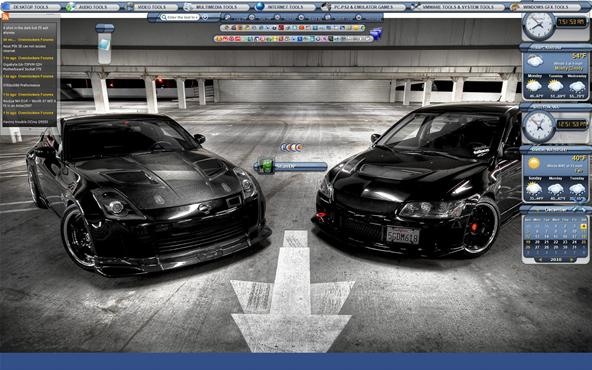
- ? December (8)
Just updated your iPhone? You'll find new emoji, enhanced security, podcast transcripts, Apple Cash virtual numbers, and other useful features. There are even new additions hidden within Safari. Find out what's new and changed on your iPhone with the iOS 17.4 update.












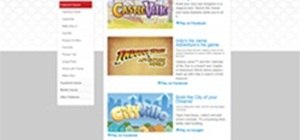




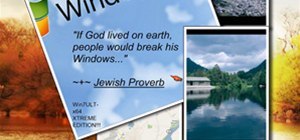

Be the First to Comment
Share Your Thoughts